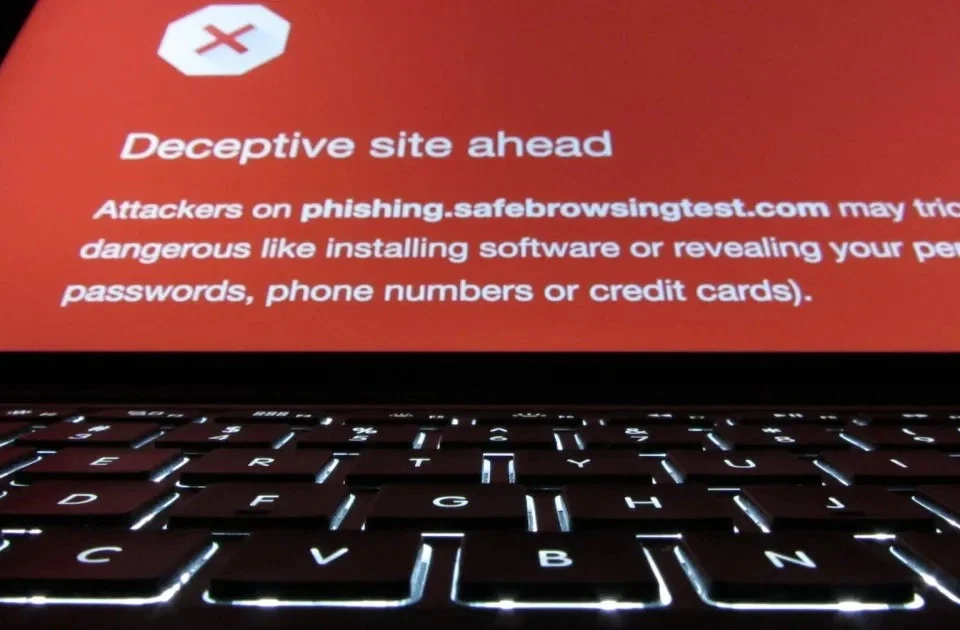What is MFA and 2FA?
Its, 2022 so you must have heard the words 2FA or MFA used when it comes to authentication and security. Authentication is a process of validating a user who they claim to be. Authentication is critical in maintaining security to make sure the right persion has the right access to whatever system they are trying to access. It can operate via an app, email, smartphone, or code generator that provides a PIN or OTP (one-time password). Also, it can be a wearable for users to authenticate themselves.
As the internet evolves we need to constantly remind ourselevs of our responsibities about our user credentials. We need to do this as the internet and dark web are swarming with hackers looking to exploit systems and exposed passwords.
It’s now a standard to create a user profile for any content online. This demand creates an excessive number of accounts. Thus, the sign-up process ends with the most common username and password combinations. Once upon a time a Single Factor Authentication (SFA) process of using one password was good enough. Today it’s not enough for securely accessing sensitive data. Here’s where Two-Factor Authentication (2FA) and Multi-Factor Authentication (MFA) methods come to help.
Two-factor authentication (2FA) requires users to present two types of authentication, while Multi-Factor Authentication (MFA) requires users to present at least two, if not more types of authentication. This means that all 2FA is an MFA, but not all MFA is a 2FA. In both cases it adds an extra layer of security beyond just a username and password.
Why is MFA Important?
Cybersecurity is like a game of whack-a-mole. As soon as you take steps to stop one type of attack, another pops up. Usernames and passwords were once good enough to keep an account secure. But before long, cybercriminals figured out how to get around this. Why would cybercriminals do this? Because there is lots and lots of money to be made by stealing data.
So why does it matter? If a remote attacker is able to tap into your computer via your Internet connection, they can steal your password, and your second form of authentication — if both are delivered over the same channel.
Without your physical device, remote attackers can’t pretend to be you in order to gain unauthorized access to corporate networks, cloud storage, financial information, etc. stored in applications.
So how does the MFA process work?
For both 2FA and MFA the user must complete the first factor by sucessfully logging in using their username and password.
Once complete the user then has to complete the second, third or fourth factor of authentication. For 2FA there is only one scond factor of authentication.
When it comes to implementing MFA or 2FA in your own applications, there are several methods available:
- One-Time Passwords (OTP):
- Email OTP: A one time code is generated and emailed to the users email address. The user needs to enter this code to complete the authentication.
- SMS OTP: A one-time code is generated and sent to the user’s registered mobile number via SMS. The user needs to enter this code to complete the authentication.
- Security Questions:
- Users are asked to answer predefined security questions before gaining access.
- Authentication Apps:
- Apps like Google Authenticator, Authy, or Microsoft Authenticator generate time-based OTPs that users can enter during login.
- Push Notifications:
- The user receives a push notification on their registered device, and they need to approve the login attempt.
- Hardware Tokens:
- Physical devices that generate OTPs or provide other authentication methods, such as YubiKey. Hardware tokens provide strong security but involve additional costs.
- Smart Cards:
- Cards with embedded chips that store user credentials and require insertion into a card reader. Smart cards also provide strong security but involve additional costs.
- Biometric Authentication:
- This includes fingerprint scans, facial recognition, or other forms of biometric data to authenticate users. This is highly secure but requires devices with biometric sensors.
- Pattern-Based Authentication:
- Users draw a specific pattern on a grid of dots, similar to unlocking a smartphone.
All the above methods have their pros and cons.
One-Time Passwords OTP
Lets look at the One-Time Password method as this is the most cost effective method for small businesses. Its is deployed by many developers and provides good overall security with a small development cost.
SMS OTP (One-Time Password): SMS OTP involves sending a one-time code to the user’s registered mobile phone via text message. The user is required to enter this code along with their password during the login process. Here are some characteristics of SMS OTP:
- Delivery: The OTP is delivered directly to the user’s mobile phone as a text message.
- Pros:
- Simplicity: Users are familiar with receiving text messages and entering codes.
- Easy to implement: It doesn’t require specialized apps or hardware.
- Cons:
- Security concerns: SMS messages can be intercepted through methods like SIM swapping or attacks on mobile networks.
- Reliability: Delivery of SMS can be delayed or fail in certain situations.
- User experience: Users might find it less convenient due to the need to switch between their phone and the login screen.
Email OTP (One-Time Password): Email OTP involves sending a one-time code to the user’s registered email address. The user needs to enter this code along with their password during the login process. Here are some characteristics of email OTP:
- Delivery: The OTP is delivered to the user’s email inbox.
- Pros:
- Convenience: Users often have easy access to their email on various devices.
- Familiarity: People are accustomed to receiving and interacting with email messages.
- Cons:
- Security concerns: Email accounts themselves can be targets of attacks, potentially compromising the OTP.
- Delay: Email delivery might not be instant, which could affect the user experience during login.
- Spam folder: OTP emails might get filtered as spam, leading to potential issues with accessibility.
In summary, both SMS OTP and email OTP provide an additional layer of security beyond passwords, but they have their own strengths and vulnerabilities. SMS OTP is more immediate and doesn’t rely on email services, but it faces security risks related to SMS interception. Email OTP offers familiarity and accessibility, but it could be susceptible to compromise if the email account is compromised. Implementers should carefully assess their application’s security needs and user preferences to determine which method, or combination of methods, suits their requirements best.