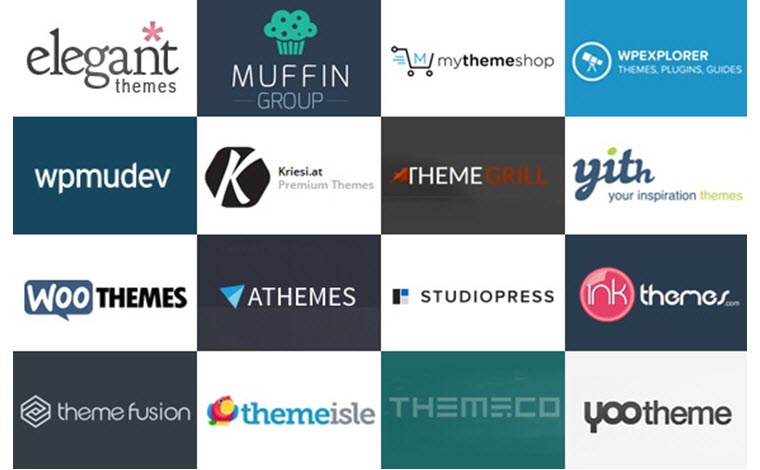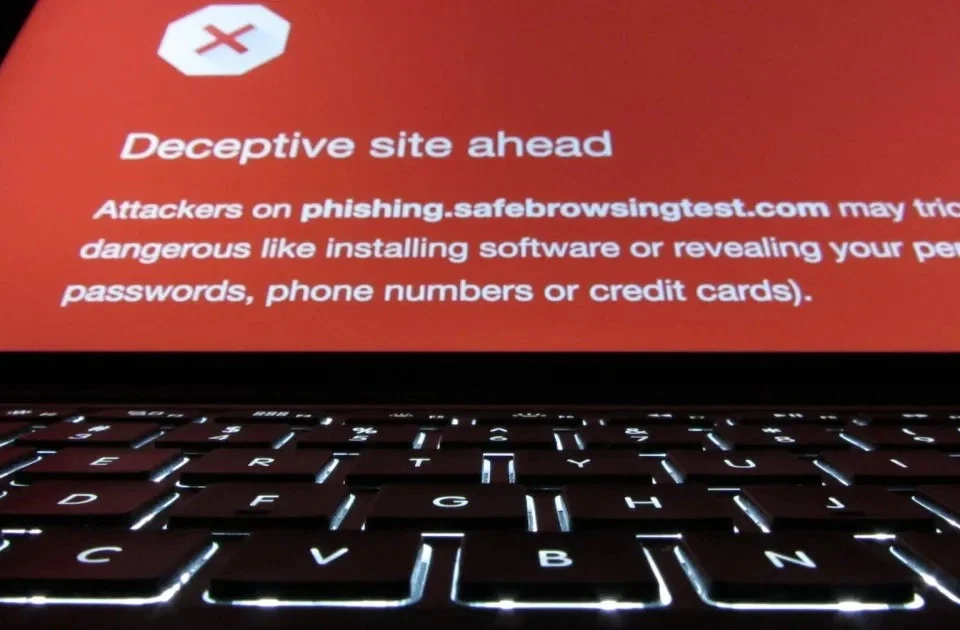It can be an overwhelming experience when it comes to selecting a theme for your WordPress site. There are thousands of free themes and a massive market for premium themes. Some themes look better than others, but your choice of selecting the right theme should not be based on looks alone. In this post, I will share five of the most important considerations when selecting a theme for your website.
1. Reputable Theme Author
Themes are built on software, mainly PHP and JavaScript. The internet is full of experienced programmers, inexperienced programmers and wannabe programmers. A theme may look visually appealing, but if it’s not coded properly your site may perform poorly or be a minefield for hackers. If you do find a theme that visually looks good, be sure to find out as much as you can about its author or developer.
How long have they been programming? What other themes have they developed? What do others say who have used their themes? In particular, find out how well they provide support for their theme. Most good developers have a support forum, and you can generally make an assessment of the quality of their support by reviewing the threads in their support forums. Are they polite and responsive to support requests? Are the clients happy with their responses?
How often do they release updates to their theme? Have a look at the changelogs, this gives you an idea of why the updates were made. Was it a bug? Is it a new feature? Too many bugs is an indicator of poor programming skills.
Many theme market sites such as themeforest.net provide a rating or score based on others who have purchased their theme.
2. Performance
You should never select a theme unless you have evaluated it. Make sure they have a Demo site, then run some benchmarks on the development site. Use tools like gtmetrix.com and Google Page Speed Tools. Good programmers and developers will write optimised code using best practices so that all functions and features will perform at optimal speed.
When it comes to SEO, the speed of your site has a major influence on your rankings. While there are other factors such as Server and Hosting configuration, your site will be directly impacted by the performance of your theme. Once you have selected a theme, there is usually very little you can do to improve the performance and speed of your theme.
3. Theme Responsiveness
These days, you should absolutely opt for a theme that is responsive. You site needs to adapt to multiple devices such as Mobile Phones, Phablets, Tablets, Notebooks and Desktops. The way your site is displayed on different devices is an important consideration for useability.
Use sites like www.responsinator.com and http://mattkersley.com/responsive/ to see how the theme renders on multiple terminals.
Make sure you are happy with how your site is shown, where the logo is placed, how the menu changes and how the widgets and content are adjusted in different modes. Changing the way these are displayed will require theme customisation by a developer. Developers can charge around $100/hour and changes like these may take anywhere from 10 to 100 hours.
4. Ensure there are just enough, but not too many features
Make sure the theme provides all the features you require. You may be tempted to select a theme that is packed with features but this can have a negative impact on your site. Furthermore, it makes it difficult to switch to another theme down the track, as the features will be dependent on the theme. For this reason, some features are better served via a Plugin.
This is where some technical expertise is required. There are thousands of plugins out there, and some are written well while others are so poorly written that they pose a significant security risk to your site. Put together a checklist of the features you require and consult an experienced developer who can advise you on the best method to deliver your features.
5. Configuration Options
You have selected a theme that is almost perfect, but you’d like to change a few things:
Do you wish to use specific colours for text such as headings, menus or text?
Do you wish to have a choice of typography or fonts to use, or want to use a custom font?
Do you wish to modify the header, or change the placement of your logo?
Do you wish to change the menu layout?
Do you wish to add icons or social links in a specific area?
Do you wish to remove items such as search, social icons, footer text?
While some of these requests may appear to be simple requests, they may or may not be supported as a configurable option as part of your theme. If they are, then implementing the changes will be relatively simple, but if they are not, then you will require the services of an experienced developer to perform the necessary customization. Once again, developers can cost around $100/hour and changes like these may take anywhere from 10 to 100 hours.
Don’t assume all changes are available as a configurable option.
Conclusion
While meeting all the requirements above may sound ambitious, they’re all interrelated and all come back to a single point:
Only choose quality themes
No theme is perfect, so when choosing a theme, do a background check on the person or company who made it. Find their Website, Facebook, Twitter and LinkedIn account. If they have a reputation to live up to, then their themes are likely to be of a higher quality than others.