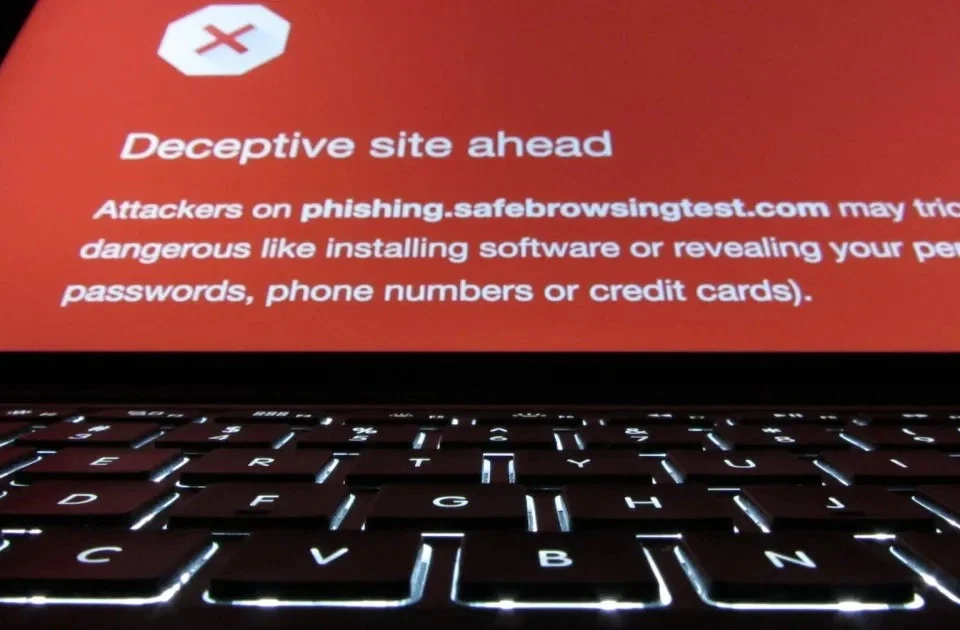Its easy to get confused about Web Design, Web Development and Hosting. To build, operate and maintain a Website requires an array of different skills and services. Some of those skills may overlap to a degree or communicate with each other, but usually no one-person or one-service will cover all the issues when your Website needs attention.
The reason I am writing this blog is because I have seen the following:
- Digital Marketers installing plugins and breaking websites then blaming it on the Hosting Company.
- Web Designers telling clients they should never update any software or plugins because they developed the site, then when they get hacked blame it on the Hosting Company.
- Wed Developers blamed for bad usability because of bad UX Wed Design.
It doesn’t help with so many websites using words such as “Learn HTML is 3 minutes” , “become a WordPress expert in 1 day” or “how to be an SEO Guru in 5 days” don’t help. These sites mislead people into thinking each task is trivial. The fact is, there are many many things to know, and while some out there may have good skills in these areas, no one-person or one-service that I know of can cover all the above.
When things do go wrong usually the website owner looks for someone to blame. Often the Hosting provider takes the brunt of those frustrations assumed to be the one stop shop for all the blame.
There are many things that can go wrong with your website so here I attempt to describe all the various skill sets that make up the operation of your website. This will help in determining where the problem is is and who you need to contact.
1. What is Hosting?
Hosting is a service that allows individuals and organizations to make their website, email and files accessible via the World Wide Web.
You begin by registering a domain name. Registering a domain name only gives you a right to use that name only. A good way to think about this is that the domain name is the address of your house.
Web hosting however, is the actual house that address points to, or is the place where all the files of your website live. All websites on the internet need web hosting. Mail for your domain also needs hosting as well but can be hosted in two different places.
A Web Hosting company will then lease various hosting packages. Prices will vary based on features, storage price and resources. Your hosting company will usually give you access to a Control Panel to manage system settings and controls for your domain names.
The most commonly used control panel is called cPanel . cPanel is self hosted which means you are fully responsible for your configuring and maintaining your account. In some cases managing cPanel can be overwhelming to you can opt for a fully managed hosted account where your hosting provider will perform all of the operational tasks for you, and you never need to login to cPanel.
1.1 What is cPanel?
cPanel is a web based hosting control panel provided by many hosting providers to website owners allowing them to manage their websites from a web based interface. This program gives users a graphical interface from which they can control their hosting account and manage everyday tasks like managing and administering their domains, email, websites and databases. Tasks like creating addon and sub-domains, managing DNS records, managing email accounts, resetting passwords, setting up mail forwarders, publishing website, uploading files and images, installing CMS and other web based software.
cPanel is typically provided as a self managed service. This means you have full control of your hosting account and are fully responsible for your configuring your account. Brushing up on your cPanel skills will go a long way in helping you with whatever tasks you need to achieve. cPanel TV is a great resource that has hundreds of cPanel Tutorial Videos or you can consult the cPanel user documentation.
2. What is a Hostmaster?
Hostmasters are responsible for managing all aspects of your domain name. It includes Domain Registration which is the act of reserving a name to use on the Internet for a certain period (usually 1 year). Just like companies and businesses, Domain names will remain yours for as long as you pay your domain registration fee. There is no way to purchase a domain name forever.
The Hostmaster must also be proficient in managing Domain Name System (DNS) records. DNS records can be easily modified from within the DNS Zone Editor in cPanel. You may need to make DNS changes if you are changing mail providers, adding email integration to your site, verifying your site with Google, adding a mailing list to your site just to name a few.
Understanding DNS records is not a simple task, and making incorrect changes can break your entire website or mail.
3. What is a Webmaster?
A Webmaster is a person responsible for maintaining the operation of one or many websites. It is this individual (or group) whose role it is in maintaining the website, performing daily, weekly and monthly routine tasks.
Tasks may include configuration changes, software updates and upgrades, backups, malware and security scans. Their roles and tasks may vary but it’s their expertise and dedication that ensures the continued success of it’s online presence. An individual whose experienced in a variety of skill sets and is available on demand.
This role is more challenging for Content Management Systems CMS’s which are more complex. ie. a WordPress website owner will have many ongoing requirements in maintaining their website which may prove to be difficult or challenging, knowing how plugins and themes work, resolve any software conflicts or issues and look after a sites configuration management. Done properly, It will consume lots of time and demand your daily attention.
For this reason this task is often outsourced to a third party who specialises in this area.
4. What is a Database Administrator (DBA)?
A database administrator (DBA) is a specialized administrator who maintains a successful database environment often used by many websites such as WordPress. The top responsibility of a DBA professional is to maintain data integrity and has a strong working knowledge SQL.
In most cases you won’t need strong skills here. If you are building a CMS such as a WordPress or Joomla site, you will need to understand how to create, delete, export and import databases. On smaller sites the DBA role is often fulfilled by the Webmaster.
5. What is a Web Designer?
A web designer is usually graphic artist who develops and styles objects for the Internet. Website designers are able to tap into their creative energy and design the overall layout, appearance , and, in some cases, content of a website. Appearance, for instance, relates to the colors, font, and images used. Layout refers to how information is structured and categorized. A good web design is easy to use, aesthetically pleasing, and suits the user group and brand of the website.
Web design used to be focused on designing websites for desktop browsers; however, since the mid-2010s, design for mobile and tablet browsers has become ever-increasingly important. A good web designer must perform responsive web design (RWD) which is an approach to web design that makes web pages render well on a variety of devices and window or screen sizes. As responsive web design can present difficulties in this regard, designers must be careful in relinquishing control of how their work will appear. In some cases they are responsible for the content as well.
Web designers are usually only involved during the development or re-development of a website. They will deliver a prototype or a wire-frame and hand that over to the Web Developer. Its important that the prototype or a wire-frame is complete and not half finished or a concept. It must show how every page needs to look under each device such as Desktop, Smart TV, Notebook, Tablet and Mobile, and in portrait and landscape mode. It must show all the fonts and font characteristics. The Web Developer must have everything they need to develop the site, and nothing should be open to interpretation.
Often a Web Designer is confused with a Web Developer, and vice versa. Some Web Designers incorrectly call themselves a Web Developers because they simply use lots of plugins to resolve any development tasks. Stay way clear of these Web Designers.
6. What is a Web Developer?
A web developer is one that develops applications and functionality for the Internet. They build website’s using a prototype or wire-frame supplied by the Web Designer which forms the specifications.
Back-end developer – The back-end is where the website’s core structure is designed. These developers are experts in programming and using complex software languages like PHP, Java, SQL and C. The work they do is not seen by users because it involves coding on the web servers and databases, not on the browser (unlike front-end developers, which you’ll soon find out).
In short, their job is to create logical, functional websites using various programmes. They also spend a lot of time testing and fixing bugs.
Front-end developer – This is also known as client-side development. It’s more connected to web design than back-end development because it involves using HTML, CSS, and JavaScript to create things the user can see, like client lead forms.
In summary, like a back-end developer, those developing the front-end have coding skills but they build frameworks the user can actually interact with.
Full-stack developer – A full-stack developer works across different layers – or stacks – including both the front and back end. It is essentially the full package when it comes to web development, because they are an expert in all areas.
Some Web Developers incorrectly call themselves Web Designers as well. Its an entirely different skill set required and I would stay away from individuals who claim to do both.
7. What is a Digital Marketing Manager?
A digital marketing manager is responsible for developing, implementing and managing marketing campaigns that promote a company and its products and/or services. He or she plays a major role in enhancing brand awareness within the digital space as well as driving website traffic and acquiring leads/customers.
Its simply not enough these days to build a website and expect your clients to come. This (general specialist) is responsible for improving brand recognition and trust. Ultimately this drives relevant consumers to your site to make a call to action.
Digital Marketers are not Web Developers or Web Designers. They may advise or outsource design changes to Web Designers and development changes to Website Developers.
Summary
Your website is an investment and your public face on the internet. It needs to be looked after so Its important to understand all service agreements you have in place. If you don’t have anyone performing the role of a Hostmaster or a Webmaster understand what this may mean to your site.
Don’t assume your hosting provider is responsible if your website gets hacked while you have Webmaster.
There are many disciplines each requiring their own skill-set.